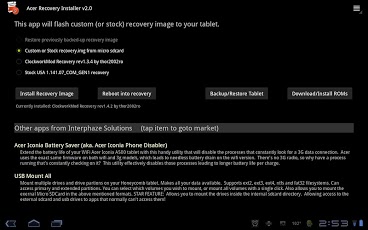Acer Recovery Installer 3.03
Free Version
Publisher Description
*** Requires Root ****** Requires Micro SDCard for Download/Install ROM feature ****** Requires Micro SDCard for Backup/Restore feature ************************************************************PLEASE OPEN A TROUBLE TICKET BEFORE LEAVING BAD FEEDBACK!http://www.interphaze.com/support******************************************************************************************************************Open Apology: I have gotten severely behind answering emails while trying to get this newer version of the app completed. And due to the insurmountable amount of spam I'm getting on the support email address, I've setup a Support Ticket system to handle issues. If you have problems with the app, please open a ticket. This will make it much easier for me to track open issues.*********************************************************This utility will allow you to install a stock or custom recovery image on your Acer Iconia A500. Great for making full backups of your tablet and installing custom ROMs.It has ClockworkMod Recovery by thor2002ro rev1.3.4 built-in, as well as the stock USA 1.141.07 recovery image. To install other stock or custom images, simply put them on your sdcard names recovery.img.It can backup your current recovery image and allow to your later re-install it.It automatically fixed the Checksums by calling itsmagic.Premium Features (in app payments)Backup/Restore (REQUIRES Micro SDCard or USB Drive) - This will let you initiate a Nandroid Backup or Restore procedure without having to manually boot into recovery. It will see all your previous Nandroid backups, whether they are on your Micro-SD or USB drive, and let you select which partitions to restore. The tablet will then automatically reboot to ClockworkMod recovery to do the backup or restore process, then reboot back to normal mode.Download/Install ROMs (REQUIRES Micro SDCard) - This feature will allow you to download the various ROMs from the internet and initiate the install process. You have the option of having it autotically run a nandroid backup and/or wipe date before installing the selected ROM. Again, the tablet will reboot into ClockworkMod recovery to do the work.Note about XooM based ROMs. XooM ROMs do not let an apps write directly to the Micro-SD card due to a premission restriction. So when the Download/Install ROMs module tries to download the ROM List or a ROM File on a XooM based ROM, it must download it to your /mnt/sdcard/download folder and then move it to the proper place on the Micro-SD card, which is in a folder called "ROMs". All other ROMs download directly to the ROMs folder of your Micro-SD.Note about Virtuous ROMs. The author has not given me permission to mirror his ROMs on a server that can handle direct hot-linking. Therefore, the Virtuous ROMs could not be included in this release. Once the author gives me permission, or provides a way to direct hot-link to his ROMs, then I will include them.
About Acer Recovery Installer
Acer Recovery Installer is a free app for Android published in the Other list of apps, part of Development.
The company that develops Acer Recovery Installer is Interphaze Solutions. The latest version released by its developer is 3.03. This app was rated by 47 users of our site and has an average rating of 4.9.
To install Acer Recovery Installer on your Android device, just click the green Continue To App button above to start the installation process. The app is listed on our website since 2012-07-01 and was downloaded 6,679 times. We have already checked if the download link is safe, however for your own protection we recommend that you scan the downloaded app with your antivirus. Your antivirus may detect the Acer Recovery Installer as malware as malware if the download link to com.interphaze.AcerRecoveryInstaller is broken.
How to install Acer Recovery Installer on your Android device:
- Click on the Continue To App button on our website. This will redirect you to Google Play.
- Once the Acer Recovery Installer is shown in the Google Play listing of your Android device, you can start its download and installation. Tap on the Install button located below the search bar and to the right of the app icon.
- A pop-up window with the permissions required by Acer Recovery Installer will be shown. Click on Accept to continue the process.
- Acer Recovery Installer will be downloaded onto your device, displaying a progress. Once the download completes, the installation will start and you'll get a notification after the installation is finished.